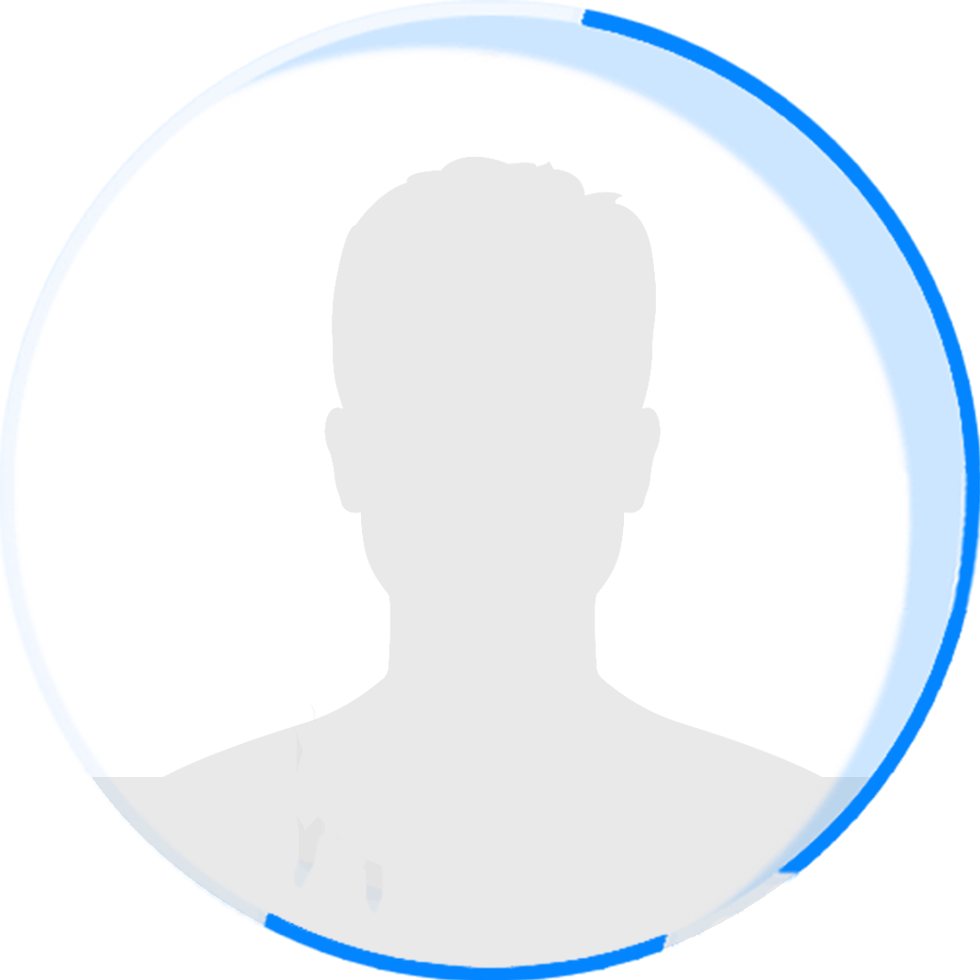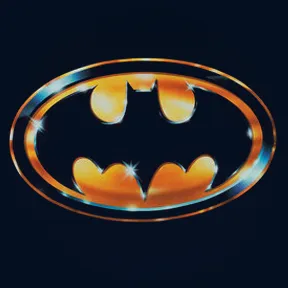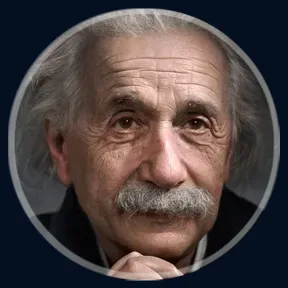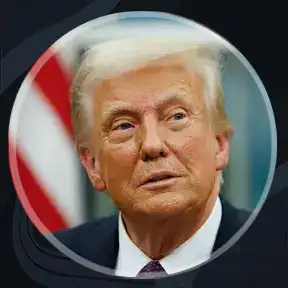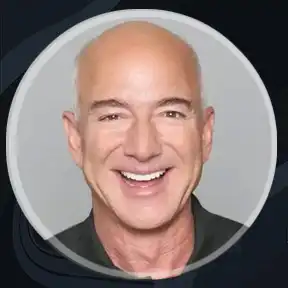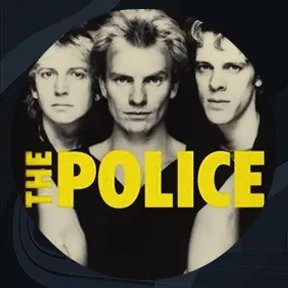Professional Packaging and Logo Design | Milk
Join me for this professional branding and packaging design tutorial!
The Process
We'll start by brainstorming ideas for a name for our brand and coming up with an original design concept. Then, we'll discuss how to choose a font that fits with our theme.
Next, we get into creating custom icons in Illustrator, using some clever design techniques. I'll show you how to come up with multiple vector logo designs so you can have some different options to choose from, and they'll each use different illustration techniques.
After we've settled on a logo design to use, we'll move over to Adobe Photoshop CC 2020, and we'll talk about color theory and how to choose colors for the design.
Next is a short typography tutorial to show you how to pick fonts that pair well together.
We'll then do some font warping to create a unique packaging design layout. And to wrap up the basic design layout, we'll make a custom photoshop illustration with a grainy shadow effect.
Next, it's time to create a professional design presentation that could even be used in an online design portfolio. We'll source some stock images, and I'll show you how to do some photoshop photo manipulation. We'll add in some custom digital lighting and digitally paint shadows into our scene.
The end result is a modern brand and amazing package design that I hope you'll learn a lot from. Always enjoy sharing my full graphic design process with all of you guys!
Packaging design, logo design, and branding can be challenging, but with a proper design workflow, anyone can do it!