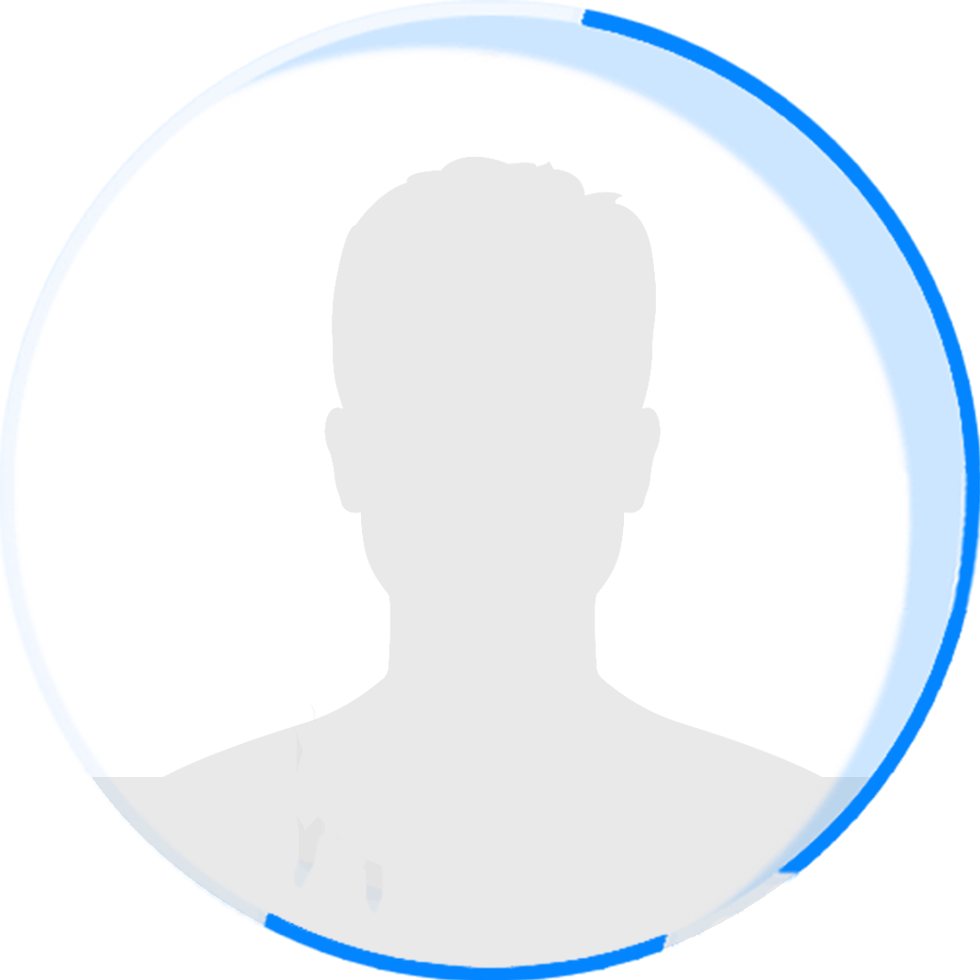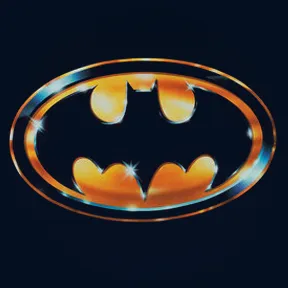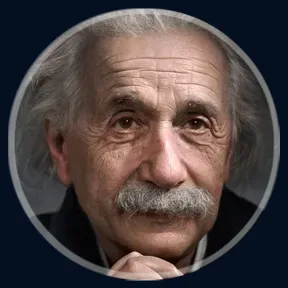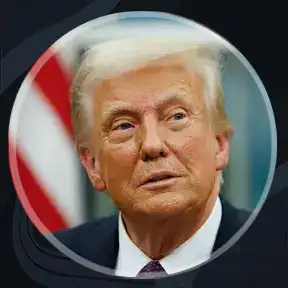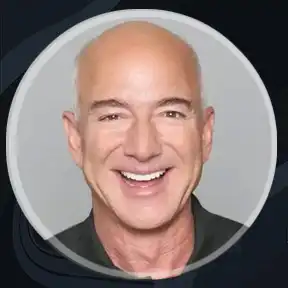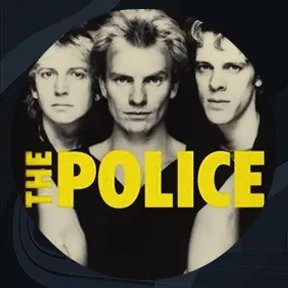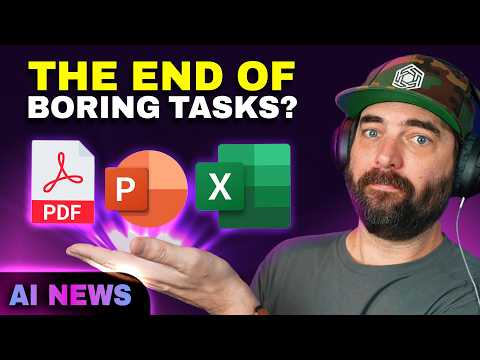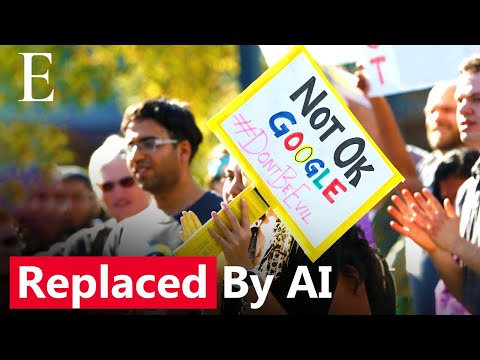FramePack Lets You Generate AI Videos up to One Minute Long
AI Video's ten second generation wall officially SMASHED! I'm diving into something truly game-changing today: FramePack.
This open-source tool lets you generate AI videos up to (and even beyond!) ONE MINUTE long, right now, for FREE. Forget those short clips, we're talking serious length here, and it's compatible with generators like Wan, Hunan, and more.
In this video, I'll break down:
How FramePack overcomes the old drifting and coherence issues using cool tech like anti-drifting sampling.
How YOU can get it running, whether you have an Nvidia GPU (even with just 6GB VRAM!) using Pinokio, or if you're on a Mac using Hugging Face.
Step-by-step guides for both installation methods.
Tips for using the tool, including dealing with Tea Caché for better results (or maybe turning it off!).
Lots of examples, including successes and some… well, let's call them "learning experiences" (dancing girl goes exorcist, anyone?).
Limitations I found, like issues with tracking shots.
This tech is brand new and evolving fast, but it's already opening up incredible possibilities for longer-form AI video. Let's explore it together!
00:00 - Intro: Breaking the AI Video Length Barrier!
00:46 - Meet FramePack: The Game Changer?
01:24 - How FramePack Works (No More Drifting!)
02:01 - What questions does Framepack ask?
02:44 - Hardware Requirements (You Might Already Have It!)
03:08 - Method 1: Installing with Pinocchio (Nvidia Users)
04:18 - Method 2: Using Hugging Face (Mac & Others)
05:49 - Using Frame Pack: Settings & Tips (TeaCaché Explained)
07:27 - Generation Examples & Experiments (Hourglass Timer!)
08:36 - More Examples: Detective
08:56 - Dancing Girls
09:42 - TeaCaché On vs. Off Comparison
10:10 - Known Limitations (Tracking Shots)
10:45 - Some great use cases (Moving Pictures)
11:20 - Endless Lofi Girl
11:54 - This is not the only one: The TTT Model